Magical Lighting Effect
Open a picture that you want to make effect like the picture below
Use radian lasso tool to make a circle then press Ctrl +shift + I to upside down the lasso

Press Ctrl +Alt +D to open Feather Selection and input 100 into box
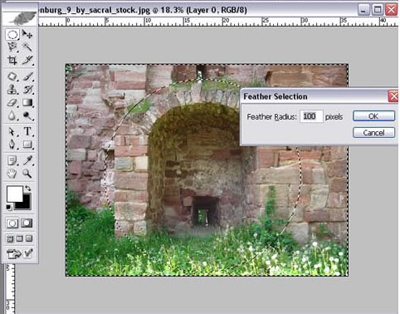
Create a new layer, choose multiply in layer box then use Gradient tool with black and white color
![]()
And do as the picture below

Use cutting tools (lasso or extract) to get the girl out off the background

Open the background layer under the girl's layer and use lasso tool to choose the all the skin ( u shouldn't make it carefully)
Press Ctrl+Alt+D to open Feather selection box and input 20%

Open Curve (hit Ctrl+M) to make her skin lighter
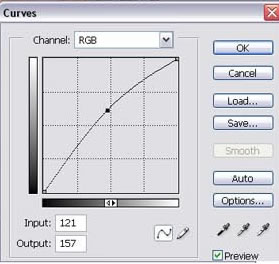
Create a new layer, choose overlay in layer box .
Use brush smoke and color is #54330B. After that..pick circle brush and set opacity 50% to paint on background. Use yellow # FCFF93 to paint inside background
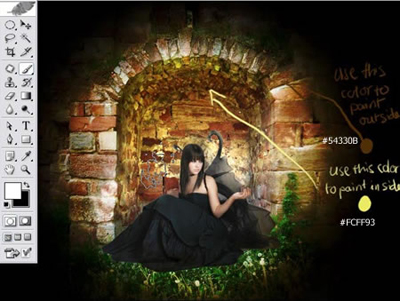
Continue to use light yellow and fill the border of the skin as the effect of the sun light on it

You can search a snow ball in google or use my stock

And put it in her hand like this

Use factorial brush to make the effect surrounding her hand like this

Use this grass to make the grass under her shirt, use color #577017 light green and #254E56 dark green
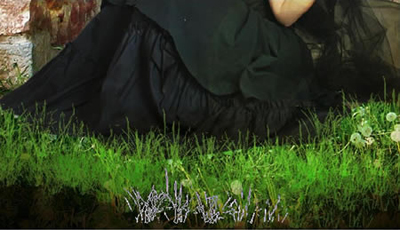
Create a new layer, opacity 80%, overlay and use brush star then click around the girl. It will make your picture glitter
And this is my final result

Click here to download all brushes used for this tutorial.
0 comentários:
Postar um comentário